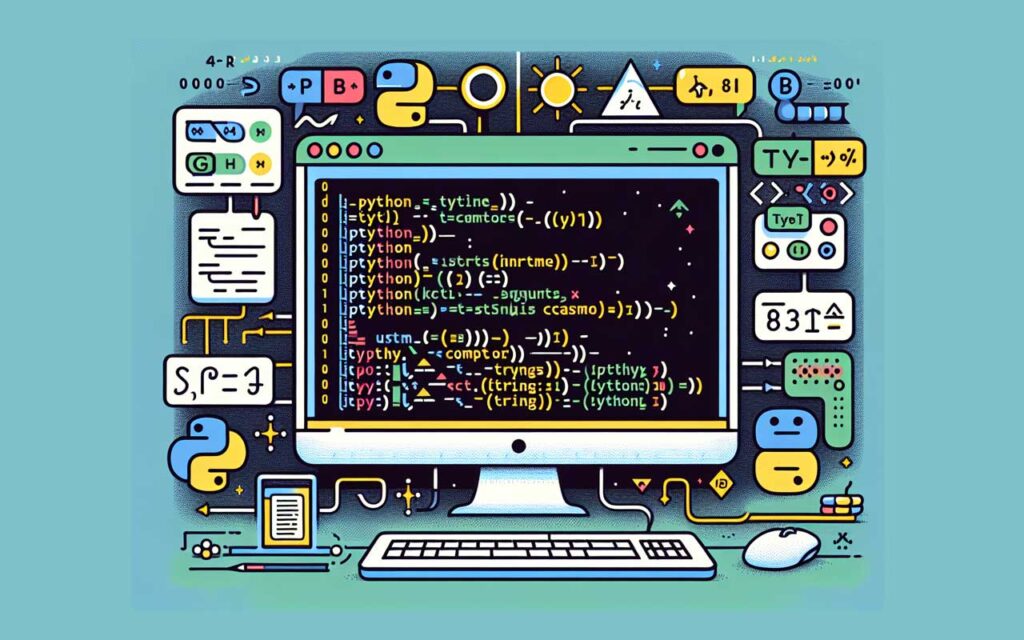Python is a versatile programming language that has become increasingly popular among beginners. One of the most user-friendly ways to start coding in Python is through the Integrated Development and Learning Environment (IDLE). This blog post will guide you through using IDLE, from entering simple commands to understanding data types and operators. Let’s dive into the world of Python coding!
Table of Contents
- Getting Started with IDLE
- Understanding Data Types
- Using Print Statements
- Closing IDLE
- Practice Exercises
- Conclusion
- Frequently Asked Questions
Getting Started with IDLE
Upon installing Python, you will want to ensure that it works properly. The interactive prompt in IDLE is the best way to do this. To find IDLE, look under your programs, and locate the Python folder. Inside, you will see IDLE along with your Python version. When you open IDLE, a new window appears where you can start entering commands.
Basic Inputs and Outputs
In the IDLE window, you’ll see a flashing cursor, indicating where you can input commands. For instance, if you type 1 and press Enter, Python responds with 1. You can try this with various numbers:
- Input:
10→ Output:10 - Input:
100→ Output:100
However, if you enter a word like hello, Python will return an error message. This is because text needs to be enclosed in quotes; either single or double quotes will work. For example:
- Input:
"hello"→ Output:hello
Experimenting with Numbers and Operators
In IDLE, you can perform basic math operations. Try the following:
2 + 2→ Output:42 - 2→ Output:02 / 2→ Output:12 * 2→ Output:4
In addition to basic operators, Python supports exponentiation. You can use the ** operator:
2 ** 3→ Output:8(2 cubed)2 ** 4→ Output:16(2 to the power of 4)
Understanding Data Types
In Python, data comes in various types. The most common types you’ll encounter include:
- Integer (int): Whole numbers like
1,100. - String (str): Text enclosed in quotes like
"hello". - Floating-point (float): Numbers with decimals like
1.5.
You can check the type of any variable using the type() function:
- Input:
type(21)→ Output:<class 'int'> - Input:
type(1.5)→ Output:<class 'float'> - Input:
type("hello")→ Output:<class 'str'>
Concatenation and Errors
When combining strings, the process is called concatenation. For example:
- Input:
"Hello" + " World"→ Output:Hello World
However, if you try to add a number to a string, you will encounter an error:
- Input:
1 + "hello"→ Error: Can’t concatenate str and int.
To concatenate strings with spaces, you can add a space within the quotes:
- Input:
"Hello" + " " + "World"→ Output:Hello World
Using Print Statements
To display output on the screen, you need to use the print() function. For example:
- Input:
print("Hello World")→ Output:Hello World
Be mindful of syntax; if you make a mistake, Python will provide an error message. The print function is color-coded in IDLE, helping you distinguish it from other text.
Exploring Python’s Help System
Python has a built-in help system that you can access by typing help(). This feature provides information on keywords and functions in Python. Keywords are special words with specific meanings, such as if, for, and not.
Closing IDLE
When you are finished with your session, you can close IDLE. Typing exit() will prompt you to confirm if you want to exit. Simply type yes to close the window.
Practice Exercises
To reinforce what you’ve learned, try the following exercises:
- Calculate
7 * 3and check its type. - Find
7 ** 3(7 cubed). - What is the type of
7.3? Test it. - Print
7.3five times, ensuring proper formatting. - Print the phrase “The end” in two different ways: once normally and once with the word “end” in double quotes.
Conclusion
Using IDLE is a fantastic way to start your journey into Python programming. By experimenting with inputs, outputs, and understanding data types, you can build a solid foundation. Remember that practice is crucial, so keep experimenting with different commands. Happy coding!
Frequently Asked Questions
What is IDLE in Python?
IDLE is the Integrated Development and Learning Environment that comes with Python. It allows users to write and execute Python code interactively.
How can I check the type of a variable in Python?
You can check the type of a variable by using the type() function. For example, type(5) will return <class 'int'>.
What is concatenation in Python?
Concatenation is the process of joining two or more strings together. In Python, you can concatenate strings using the + operator.
How do I exit IDLE?
To exit IDLE, you can type exit() in the command line, and it will prompt you to confirm if you want to close the window.